Use Our Design Toll
We want to make sure you know what you’re getting when you sign on with us. Use our design tool to make a visual representation of the project you want us to tackle. To schedule an appointment with one of our specialists please Contact Us! We are excited to tell you more about what we can do. We have a variety of services, so please take some time before your appointment with us by selecting an option from the menu choices!
The Visualizer Pro
How To Use The Design Tool
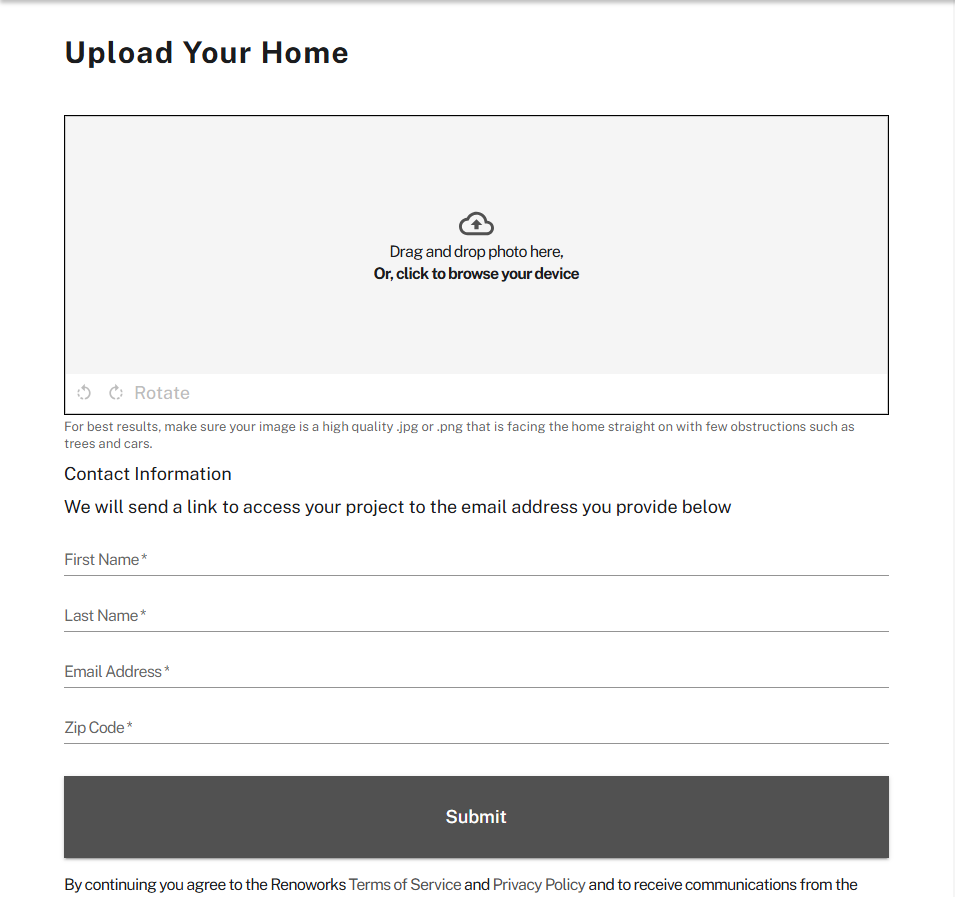
Step 1. Find Your Image
Find a nice image of your home on StreetView or Zillow. If not available, take a straight on picture of the front of your home, on an overcast day, or when the sun is high in the sky.
Step 2. Upload the Image to the Design Tool
Upload image into the visualizer here and wait 45 seconds while it maps out the surfaces of your home.
Step 3. Experiment with Products and Colors
Select from the product lists and see the products and colors appear instantly on your home.
Step 4. Contact Us When You’re Ready
To ensure products and color availability for your area, and to get a professional and more customized look for your home, contact us for a Design Consultation and a non-obligatory quote!

Have any Questions? Give us a call: (515) 255-4872

